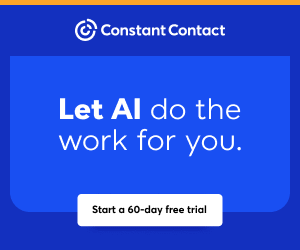You are viewing our site as an Agent, Switch Your View:
Agent | Broker Reset Filters to Default Back to List
Due to the ongoing situation with Covid-19, we are offering 3 months free on the agent monthly membership with coupon code: COVID-19A
UNLIMITED ACCESS
With an RE Technology membership you'll be able to view as many articles as you like, from any device that has a valid web browser.
Purchase AccountNOT INTERESTED?
RE Technology lets you freely read 5 pieces of content a Month. If you don't want to purchase an account then you'll be able to read new content again once next month rolls around. In the meantime feel free to continue looking around at what type of content we do publish, you'll be able sign up at any time if you later decide you want to be a member.
Browse the siteARE YOU ALREADY A MEMBER?
Sign into your accountRecord Your 2017 Starting Odometer Readings
December 29 2016

As we head into 2017, it's important to record your 2016 ending odometer readings and 2017 starting odometer readings since the IRS requires if you're going to take a mileage deduction. Of course, this should be the same number.
The easiest way to do this with MileIQ is by using the "Vehicles" feature. Before you take your first drive of 2017, open MileIQ, tap the menu icon and select "Personalization." From there, tap "Vehicles" and tap the name of your vehicle. Once you're in your individual vehicle settings, you'll see a place to add your 2017 starting odometer readings. Easy as pie.

As a reminder, the IRS doesn't require odometer readings for each trip you make throughout the year, but they do require your mileage log to have both your starting and ending odometer readings each year, so be sure not to skip this step!
To view the original post, visit the MileIQ blog.